#11 | (WIP) Enemy System
Hello!
I'm happy to announce that I've made significant progress on the enemy system. In the last devlog, I covered setting up a very basic spawning system, where enemies would infinitely spawn. Since then, I've built the wave mechanic, which spawns enemies in waves. Linked below is a video of this in action!
Now, onto the code! I'll start by sharing a logic flowchart for the wave spawner script. I think I'll include these in future devlogs for those who want to understand the script's logic but don't want an in-depth explanation of how every aspect works.
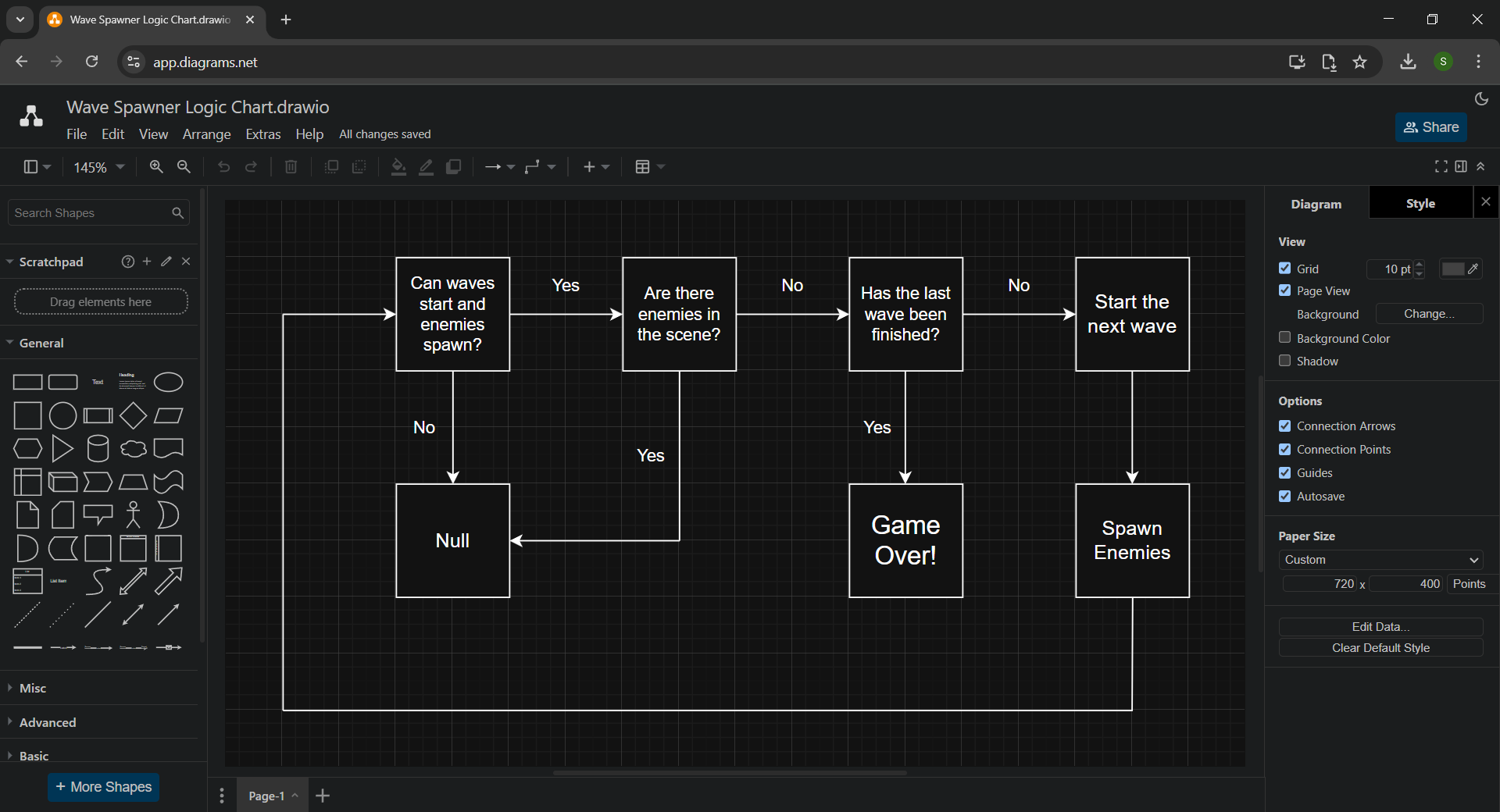
Firstly, let's go over the spawner script's variables. Most of them are self-explanatory, but I'll cover the lists in-depth.
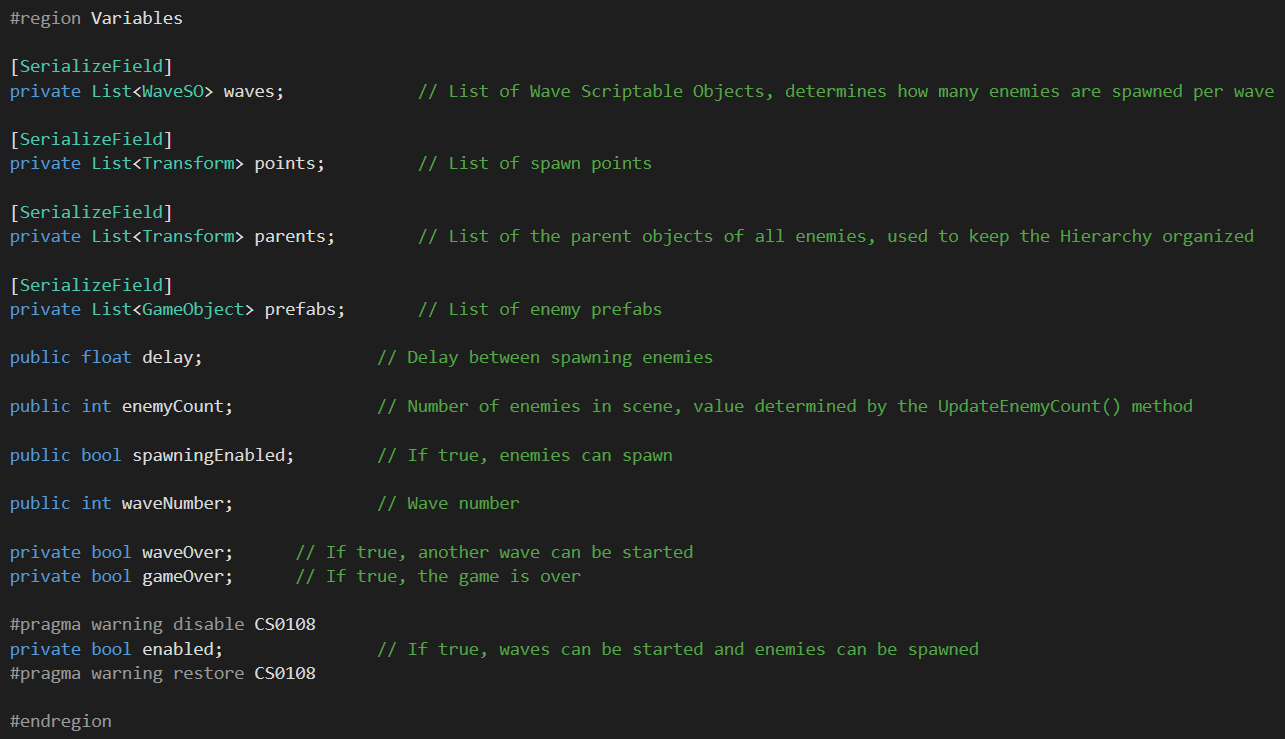
The "waves" list contains "WaveSO" scriptable objects, which store the data that determines how many of each enemy type are spawned per wave. By using scriptable objects, I can make the wave system modular and easily expandable. All I have to do to add another wave is create a "WaveSO" object, input values, and add it to the "waves" list.
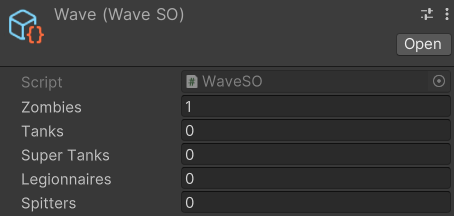
The "points" list contains the positions of all the spawn points in the scene. In the example scene pictured below, there are four spawn points, each put into a corner of the play area.
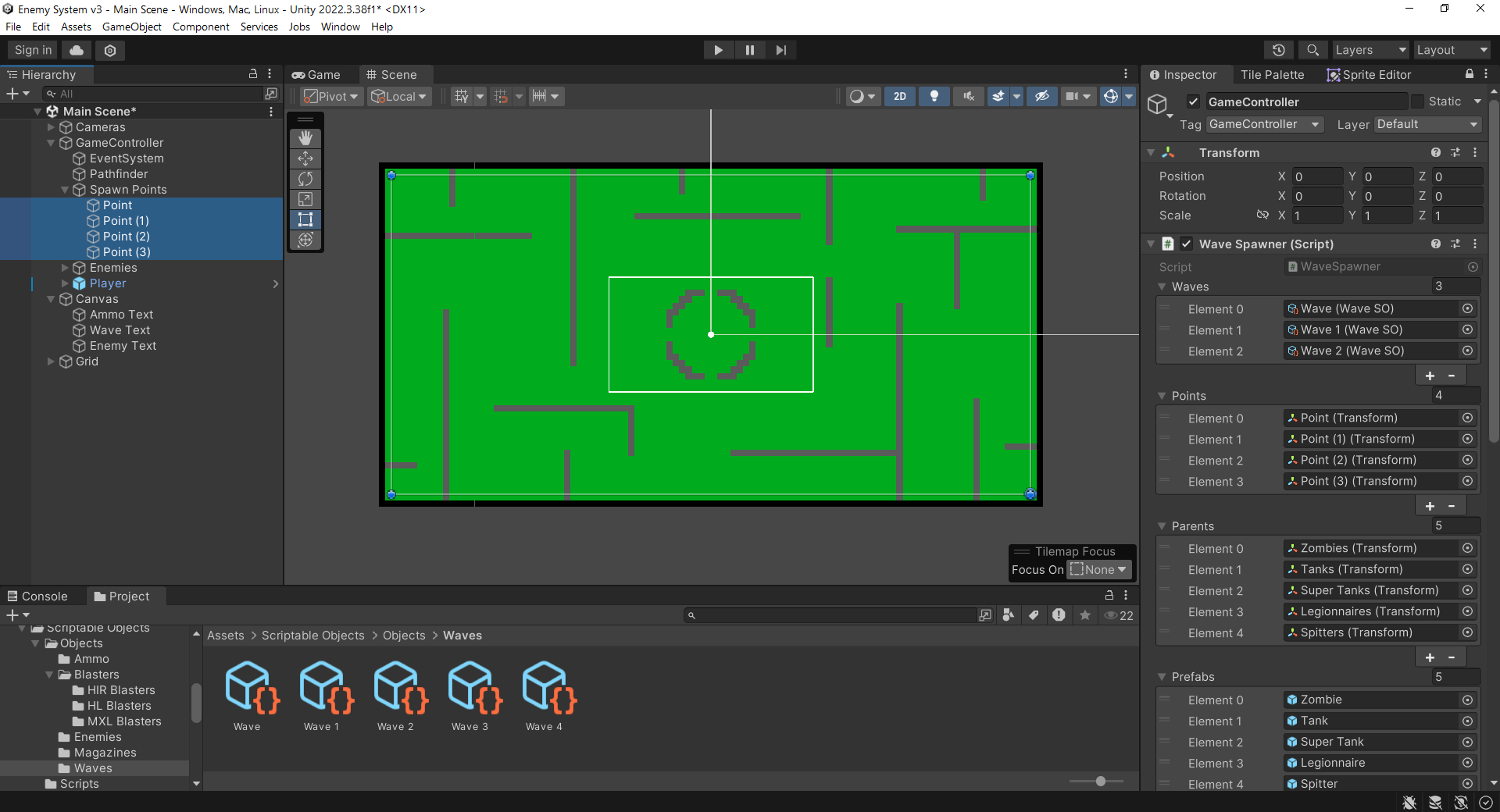
The "parents" list contains empty game objects that are used to keep the Hierarchy organized. When an enemy is spawned, they are set as a child of one of the sorting "parents". Keeping the project organized makes working on it much easier.
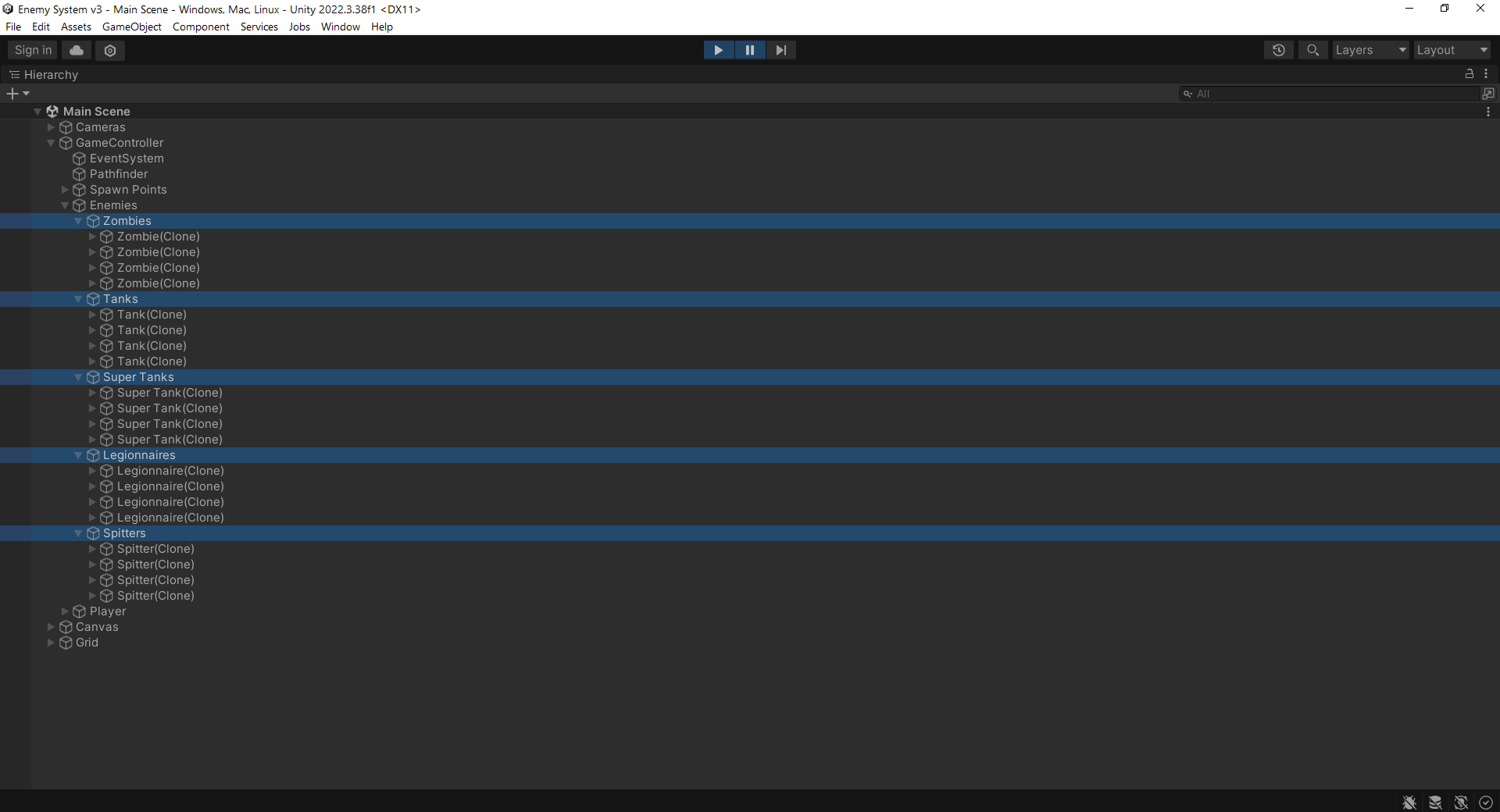
The "prefabs" list contains prefabs of each enemy type.
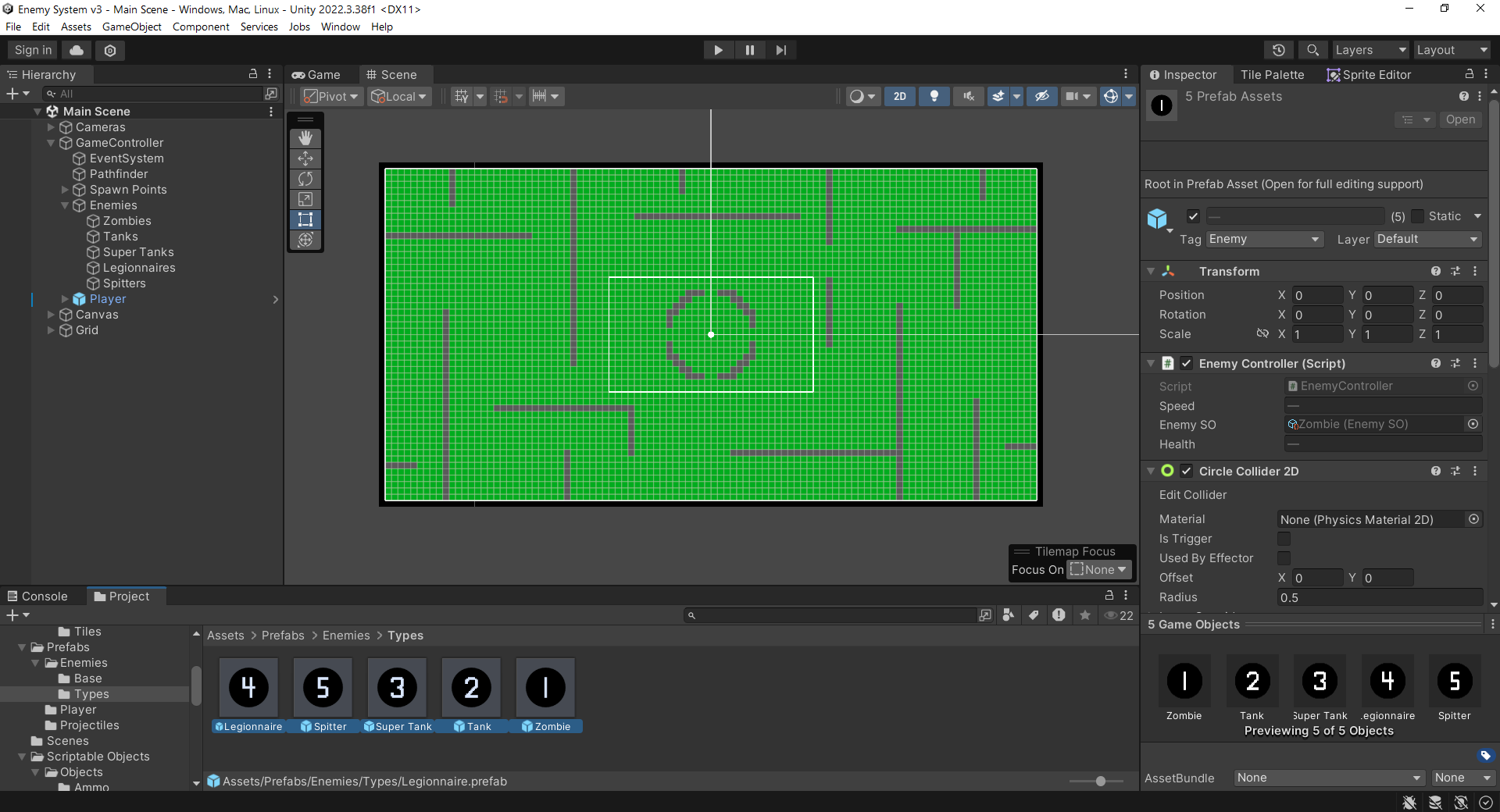
With the variables explained, lets go over the methods that handle starting waves and spawning enemies.
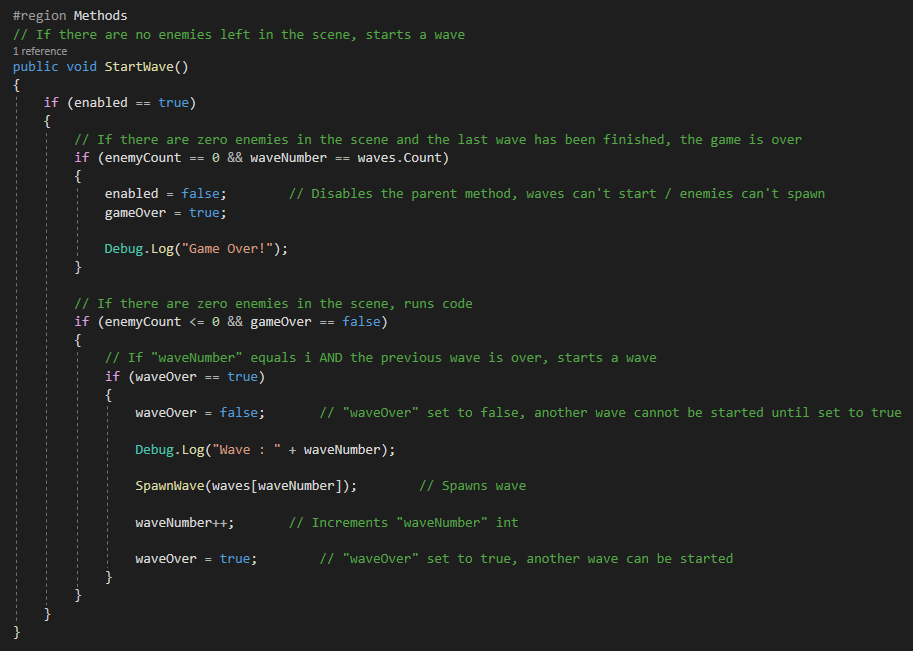
The "StartWave" method, called every frame, first checks if waves can be started and enemies can be spawned. If so, the next check is if there are zero enemies in scene and the last wave has finished. If those conditions are met, the game is over. Otherwise, the next check is if there are zero enemies in the scene and the game is not over. If those conditions are met, the next check is if the last wave has finished. If so, the game starts the next wave by calling the "SpawnWave" method.
When the "SpawnWave" method is called, one parameter, an integer, is passed in. That int is the "waveNumber", which is incremented by the "StartWave" method. For example: when wave one starts, the the wave number will be equal to one. On wave two, that number is set to two, and so on.
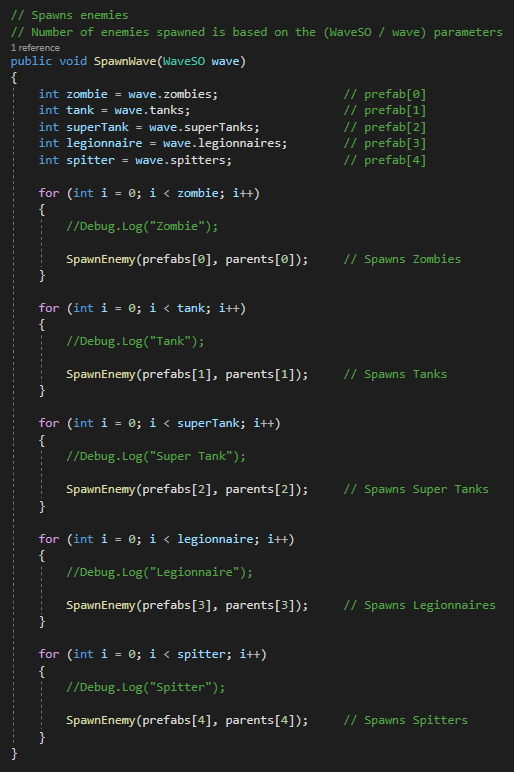
The "SpawnWave" method handles spawning the correct number of enemies per wave and takes in one parameter, an instance of "WaveSO", which is passed in by the "StartWave" method. The local variables at start of the "SpawnWave" method are set to that of the "WaveSO" instance's variables with similar names (e.g. int zombie = int zombies).
The code following this method's local variables are several For Loops, which spawn each enemy type a number of times, with that number of times being determined by the local variables.
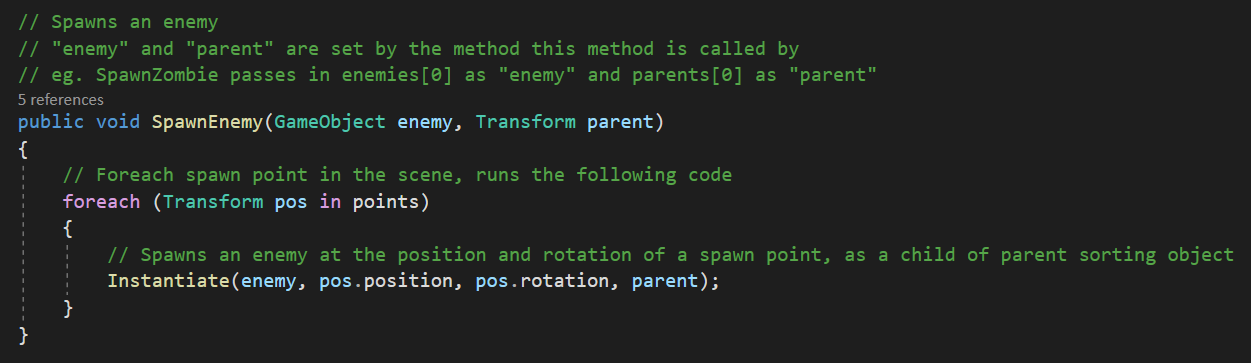
The "SpawnEnemy" method spawns enemies into the scene. It takes in two parameters, an enemy prefab and the position of the sorting parent object. At each spawn point in the scene, one clone of an enemy prefab is spawned at the point's position / rotation and set as a child of the sorting game object.
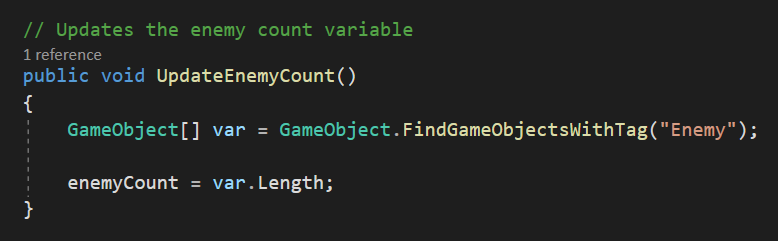
Lastly, the "UpdateEnemyCount" method handles keeping track of how many enemies are in the scene. Each enemy in the scene is added to a local list called "var", with the integer "enemyCount" being equal to the length of "var".
Hopefully my amateur explanation of this code makes sense to those who read it. Writing the code was the easy part, explaining it was a bit harder for me.
With the wave spawning mechanic finished, I'll start work on setting up unique AI for each enemy type, followed by work on the UI.
Thanks for reading!
Get HvZ - 2D
HvZ - 2D
Nerf themed 2D survival shooter!
| Status | Released |
| Author | The_Hobbyist_2007 |
More posts
- #14 | PSAJun 27, 2025
- #13 | (WIP) Shop SystemMar 04, 2025
- #12 | (WIP) Enemy SystemFeb 11, 2025
- #10 | (WIP) Enemy SystemJan 23, 2025
- #9 | (WIP) Blaster SystemJan 16, 2025
- #8 | (WIP) Blaster SystemJan 08, 2025
- #7 | (WIP) Blaster SystemDec 23, 2024
- #6 | (WIP) Blaster SystemDec 14, 2024
- #5 | Major Changes & PlansNov 30, 2024
Leave a comment
Log in with itch.io to leave a comment.